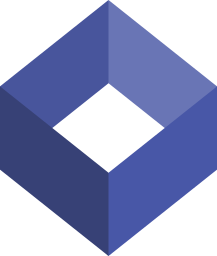Introducing: Safe Drop
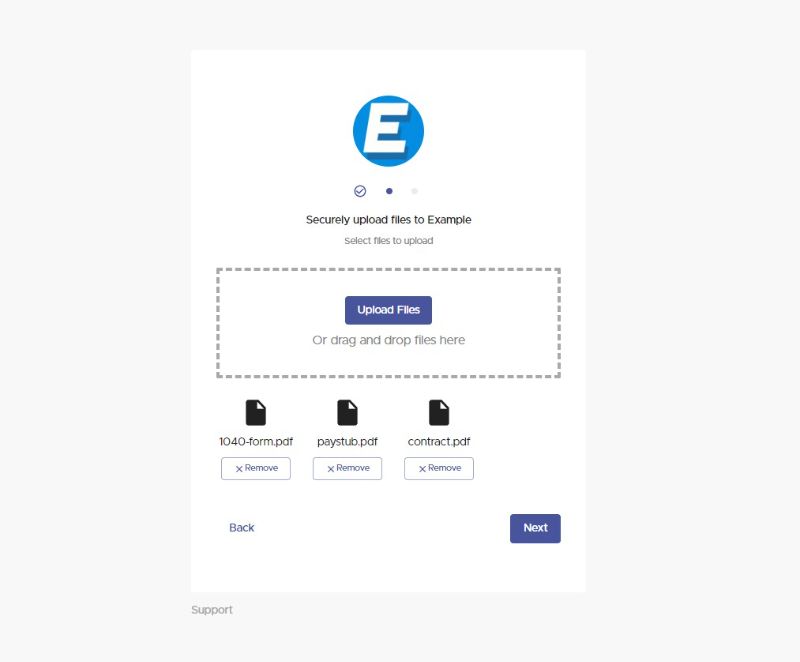
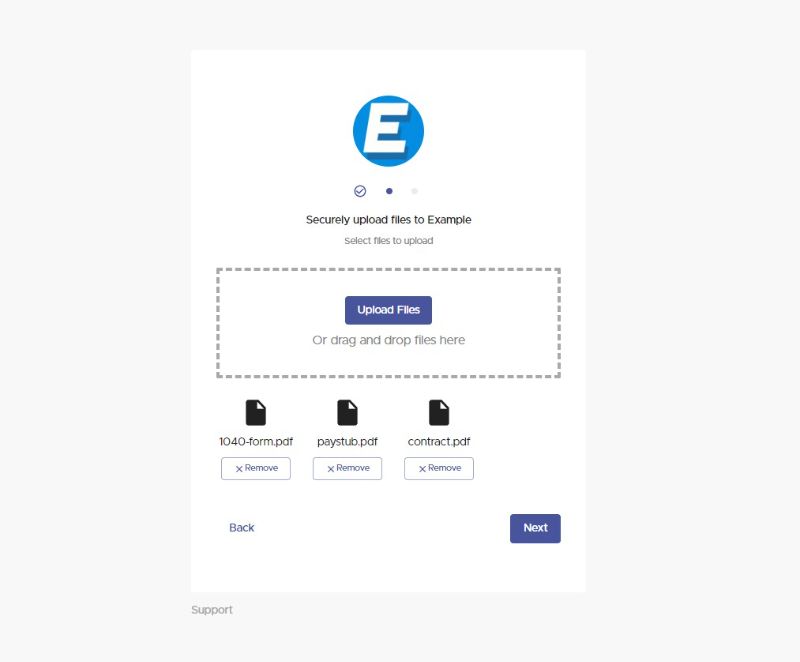
Receiving documents from your clients securely just got easier with Safe Drop. We are excited to bring you this new workflow where clients can drop off files quickly without needing to sign in. All your custom branding is automatically used with SafeDrop and allows for customized text to simplify user experiences. To use Safe Drop, you just distribute your organization's upload page via email or your website, and let the clients to do rest. Your Safe Drop page can be found by adding /upload to the end of your organization's URL. For example, if your organization is called example, you can distribute the example.usefoyer.com/upload link to clients.
Files of any type and size are supported, and it even works on mobile. All files and messages sent via Safe Drop are received by your business within a new Foyer Space. This keeps your client's data protected, because all data within a Foyer Space is encrypted end-to-end. In addition, you can utilize all our file capabilities for any file uploaded via Safe Drop (such as requesting signatures). If you have email notifications enabled, you will also get an email to make sure you're always on top of new documents coming in.