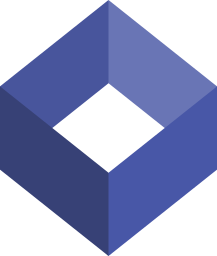Announcement
Introducing: File Preview
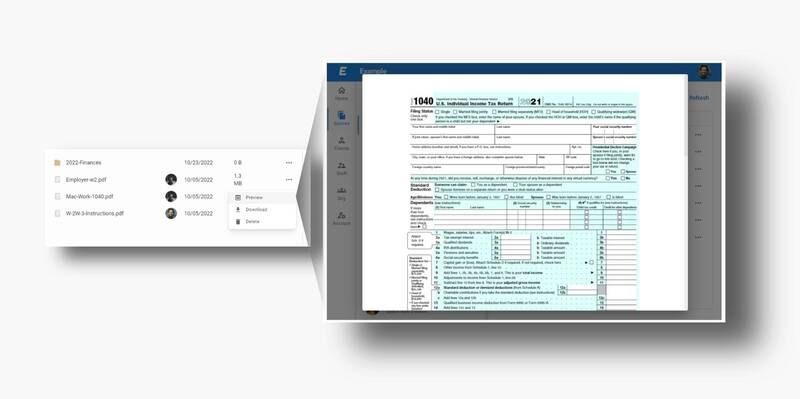
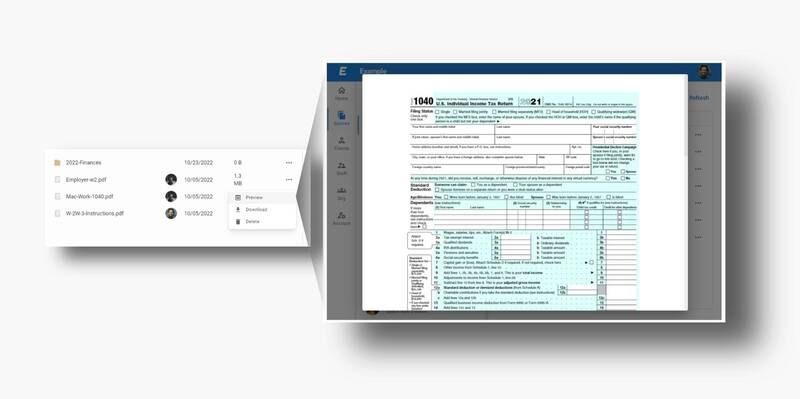
ByAdamonOctober 10, 2022
Sharing files with your clients just got easier! Now you can now preview files before downloading them. To use the Preview feature, click on the 3 dots on any file in your file viewer and click the "Preview" button, or simply click on any file in a file viewer. A white pop-up window will display a preview of your file.
File preview supports a wide range of file types including images, audio, and video. Below is a list of supported file types:
- Documents
- pdf, docx, xlsx (Excel), csv, doc, rtf
- Images
- png, jpg, gif, webm
- Audio
- mp3, wav
- Video
- mp4, mov, avi
How does file preview increase the productivity of your organization? Let us know in the comment section below.