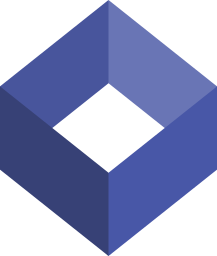How to Add a Staff
ByAdamNov 14, 2022
Any admin account can invite other staff or admins to join their organization. After logging in, you will see a "Staff" tab on the left drawer. Click it to navigate to the Staff page. On the top of the page, there is a button to add new Staff. After clicking, you will see a drawer on the right side of the screen. Here you fill in details about the staff such as their name, email, and role (and optionally, you can upload a profile picture).
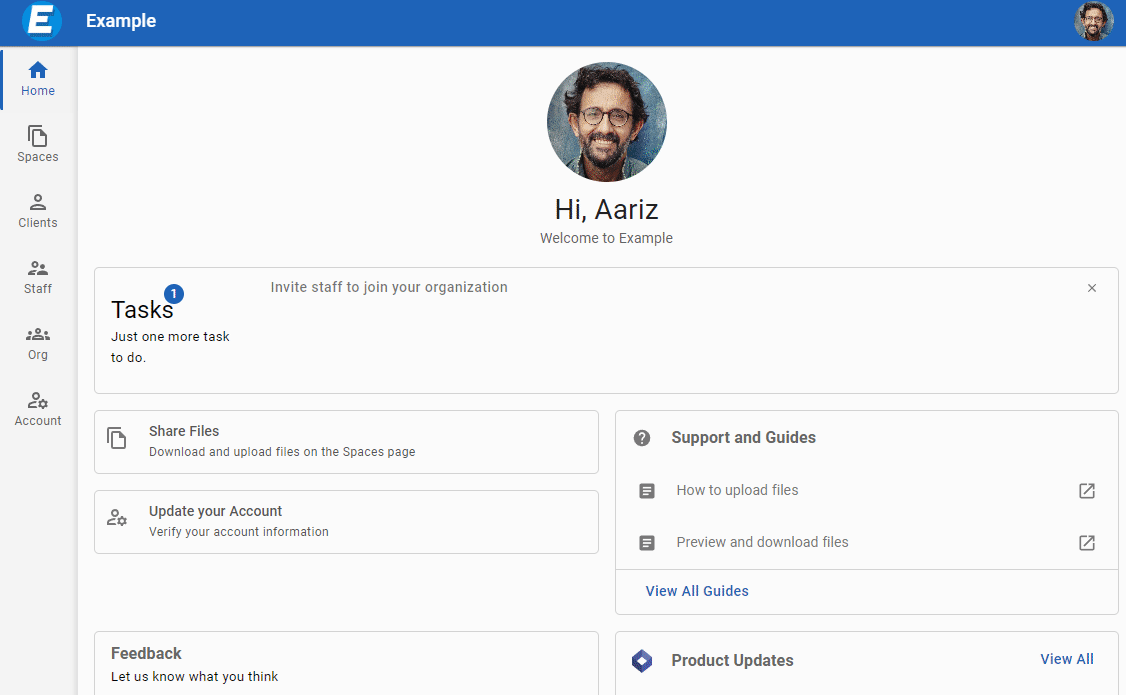
After clicking "Save", the staff will be sent an invitation email at the email address you entered for their new account. You can track their onboarding progress by looking at the "Status" column on the Staff page. You will see if they clicked the invitation link, and if they have registered successfully.
Did you find this information useful?