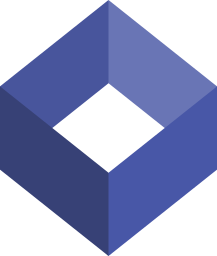Community Health Worker Intake Form
A Community Health Worker Intake Form is a document used to collect vital information from individuals engaging with community health services. This form is a crucial tool for healthcare providers as it helps gather essential details about a patient's medical history, current health status, and specific needs, allowing for personalized care plans.
Collecting Essential Information
Our Community Health Worker Intake Form enables healthcare providers to capture important details such as the patient's personal information, including their name, age, contact details, and address. Additionally, it gathers their medical history, current medications, allergies, and any existing health conditions. This comprehensive data collection ensures that healthcare professionals have a holistic understanding of the patient's health, enabling them to provide tailored care.
Facilitating Effective Communication
By acquiring information on the patient's preferred language and communication preferences, this intake form supports effective communication between healthcare providers and patients. Furthermore, it allows for the accommodation of specific needs, ensuring that patients receive clear and concise information regarding their care and treatment options.
Supporting Holistic Care Planning
Utilizing our Community Health Worker Intake Form, healthcare providers can gain insights into the patient's social determinants of health, such as their living environment, access to resources, and support systems. This data contributes to the development of holistic care plans that address not only the patient's medical needs but also their social and environmental factors impacting their well-being.
Enhancing Efficiency in Care Delivery
With the comprehensive data gathered through this intake form, healthcare providers can streamline the care delivery process. This involves faster access to relevant patient information, reduced administrative hurdles, and the ability to prioritize urgent health concerns. The increased efficiency allows for more focused and timely interventions, ultimately benefiting the patient's health outcomes.
Leveraging Technology for Seamless Data Management
Our Community Health Worker Intake Form is designed to integrate seamlessly with digital health platforms, enabling secure data management and accessibility. By leveraging modern technology, this form ensures that patient information is securely stored, shared efficiently among healthcare team members, and readily accessible when needed, promoting efficient care coordination.
Mutual Trust and Confidentiality
Through the use of this intake form, healthcare providers demonstrate a commitment to maintaining patient confidentiality and building trust. The secure handling of personal and medical information fosters an environment of confidentiality and respect, encouraging patients to freely share pertinent details that contribute to their comprehensive care.
By utilizing our Community Health Worker Intake Form, healthcare practitioners can meaningfully engage with patients, foster personalized care, and facilitate collaborative, patient-centered health management.
It was crucial to create such a detailed intake approach in order to ensure that healthcare professionals were able to build a true understanding of each patient's individual needs, as well as providing a platform for a holistic plan of care. Our Community Health Worker Intake Form positions itself as a vital component in enabling healthcare providers in delivering the best care to their patients.
Note: Make sure to check out how this form fosters effective communication, supports holistic care planning, and enhances efficiency in care delivery.
How to Customize our Community Health Worker Intake Form (Add Your Own Logo, Style, and Fields)
When you start using our Community Health Worker Intake Form, you will first need to go through the quick and easy Foyer onboarding process. This process takes just 1 minute and will help you set up your account. Once you have completed the onboarding, you can customize the form to align with your brand by adding your own logo and styling.
By clicking the "Use this Form" button, you can access the customization options. You can tweak the appearance to reflect your branding guidelines, making it look professional and consistent with your business's image. From adding your company's logo to choosing the colors that match your visual identity, you have full control over the style of the form.
Furthermore, you have the flexibility to add any images or descriptions that you feel are necessary. This customization allows you to tailor the form to your organization's specific needs, making it an extension of your brand's overall messaging and identity.
Expanding Functionality with Various Fields
Apart from style and logo customization, you can also personalize the actual form fields. This includes adding different types of fields such as text fields, multiple choice fields, and even file upload fields. This level of customization enables you to capture the precise information you require from clients, ensuring that the form is designed to suit your unique intake process.
Adding fields like text boxes for open-ended responses, multiple-choice selection for predefined answers, and file upload options for necessary documentation can significantly enhance the form's utility. These fields provide an efficient way to gather comprehensive information from your clients, helping you streamline your operations and provide more targeted services based on the collected data.
As you go through the customization process, keep in mind that the fields should be added according to the specific details and information you need from clients. This will enable you to create an intake form that efficiently collects all the necessary information, making the intake process smoother and more effective.
The Key Uses and Benefits of an Intake Form
An intake form is an essential tool used in various settings, including medical facilities, social service organizations, and businesses. It is a document that captures vital information about clients or patients. When someone visits a medical office, you can use this form to gather important information about their medical history, current health status, and insurance details. This ensures that healthcare providers have all the necessary details to offer appropriate care.
Why Capture Client Information?
Capturing client information allows businesses and organizations to provide tailored services. For instance, in a medical setting, having access to a patient's medical history can aid in accurate diagnosis and treatment planning. Similarly, businesses can utilize client information to deliver personalized experiences and streamline their operations. By understanding the needs and preferences of your clients, you can tailor your services to meet their specific requirements.
Streamlining Processes with Intake Forms
Incorporating an intake form into your operations can streamline various processes. Instead of spending valuable time gathering client details during appointments, you can use this form to gather the necessary information in advance, allowing for smoother and more efficient appointments. This can result in improved productivity and better time management.
Enhancing Data Security and Confidentiality
Moreover, using an intake form can strengthen data security and confidentiality. By collecting and storing client information in a secure system, you can ensure that sensitive data remains protected. This is crucial, especially in industries where client privacy and confidentiality are of utmost importance, such as healthcare and legal sectors.
Empowering Informed Decision-Making
Having access to detailed client information can empower informed decision-making. With the help of comprehensive data collected through an intake form, organizations can analyze and identify trends, assess client needs, and make strategic decisions to improve service delivery. This can lead to better resource allocation, enhanced client satisfaction, and overall business growth.
Understanding the Community Health Worker Intake Form
When you encounter our Community Health Worker Intake Form, it's essential to understand each field's purpose and how it contributes to the overall intake process.
Personal Information
In the "Personal Information" section, the fields are designed to gather essential details. The "First Name" and "Last Name" fields aim to collect the individual's name. The "Date of Birth" field is crucial for recording the individual's birthdate, while the "Phone Number" field is used to acquire the individual's contact number. Additionally, the "Email Address" field is available for those who want to share their email.
Address Information
Moving on to the "Address Information" section, this part focuses on collecting the individual's address details. "Address Line 1" and "Address Line 2" fields are for the complete address, "City" and "State" fields capture location specifics, and the "Zip Code" field is designated for postal codes.
Employment Information
The "Employment Information" segment aims to gather data related to the individual's professional background. The "Employer Name" field is intended for the individual's employer details, while the "Job Title" field captures their current job title.
Community Engagement
This section seeks to understand the individual's background and motivation within the community health work sector. The "How long have you been involved in community health work?" field aims to establish the duration of the individual's involvement, while the "What motivates you to work in community health?" field is designed to gather insights into their aspirations and inspirations within the community health sector.
Understanding the purpose of each field in this Community Health Worker Intake Form is crucial in making the entire process efficient and effective.
Tips for Successfully Using Our Community Health Worker Intake Form
When it comes to using our Community Health Worker Intake Form, it's essential to ensure that the form is easily accessible to the individuals who need to fill it out. One effective way to do this is to embed the form on your organization's website, making it easy for clients to find and complete. Additionally, you can also send the form directly via email to new clients or use a secure messenger to share the form with them. This makes the intake process seamless and convenient for the clients.
Simplify the Process for Clients
To increase the likelihood of clients completing our Community Health Worker Intake Form, it's important to simplify the process as much as possible. Avoid overwhelming clients with unnecessary questions, and only request essential information that is crucial for their onboarding process. Utilize clear and concise language throughout the form to ensure that clients can easily understand and respond to each prompt. This approach promotes a positive experience for clients and increases their willingness to engage with the intake process.
Providing Detailed Instructions
Consider providing clear instructions alongside our Community Health Worker Intake Form to guide clients through each step. This could include a brief introduction explaining the purpose of the form, as well as specific instructions for completing each section. Clearly outlining the type of information you require and why it is necessary helps clients feel more at ease and confident in providing accurate details.
Utilizing Notifications and Reminders
Leverage the notification features available in our client portal to stay informed about the progress of each intake form. By setting up email and desktop notifications, you can promptly receive alerts when clients submit their intake forms. In addition, you can send gentle reminders to clients who may have not yet completed the form, ensuring that the intake process remains efficient and streamlined.
Customized Intake Forms
Custom forms are an effective way to tailor the intake process to the specific needs of each client. Consider utilizing custom forms within our portal to collect client-specific information, ensuring that you gather all relevant details for their unique situation. This customization enhances the intake process, allowing your organization to better understand and support the individuals you serve.
Offering Support and Assistance
During the intake process, it's important to provide clients with the support they need to comfortably complete our Community Health Worker Intake Form. Whether it's through a secure messenger or email, be readily available to answer any questions they may have. By offering assistance and guidance, you demonstrate your commitment to delivering exceptional client care from the very beginning.
Requesting E-Signatures
In certain instances, you may need to obtain formal agreements or consent from clients as part of the intake process. Requesting e-signatures directly through our portal allows clients to conveniently sign essential documents online, eliminating the need for physical paperwork. This not only streamlines the intake process but also ensures that all necessary documentation is securely stored within the client portal for easy access.
Incorporating these strategies into your intake process can significantly enhance the efficiency and professionalism of your client onboarding experience while utilizing our Community Health Worker Intake Form.
Enhancing Intake Form Processes with Foyer's Client Portal
When it comes to managing Community Health Worker Intake Forms, you can rely on Foyer to streamline your intake form processes. With Foyer's Secure File Sharing, you can securely share intake form templates and other related documents with your community health workers. This ensures that the necessary documents are always readily available for them, leading to a more efficient intake process.
Additionally, Foyer's Custom Forms feature allows you to create tailored intake form templates, ensuring that you can capture all necessary information from your clients. This feature is beneficial, as it allows you to collect specific client details seamlessly, thus improving the efficiency of your intake process.
By leveraging Foyer's Email and Desktop Notifications, you can stay updated whenever a new Community Health Worker Intake Form is submitted. These notifications provide real-time alerts, allowing you to promptly address incoming forms and take necessary actions. Moreover, you can access the submitted forms securely within the Foyer client portal, keeping all client information and submissions encrypted and protected.
Foyer's Audit Trails play a crucial role in maintaining a detailed record of every action related to your Community Health Worker Intake Form. From form submissions to accessing the intake form templates, this feature provides valuable insights and accountability, ensuring that the intake process is transparent and well-documented.
Furthermore, Client Multi-Factor Authentication (MFA/2FA) support offered by Foyer, adds an extra layer of security to the intake form submission process. This ensures that only authorized individuals can access the client portal and submit or view the intake forms, enhancing the overall security of the intake process.